Observations from the Professionals at MobileREMEDIES®
Summary: Our concept of what computers are and how we may use them in our daily lives has evolved significantly in the last few decades, especially in the new millennium. Not long ago our mental image of a “computer” was a large box with a noisy fan sitting on our desktop attached with wires to a monitor, a keyboard and a printer. Innovative technologies and creative lifestyles have changed our definition of computers to include not only laptops but also tablet computers and smartphones. This article from Custom Computers Hawaii is about the evolution of those trends and where we might be heading in the years to come.
In Part 1, we looked at the historical background of each of these devices. In Part 2 we discussed their traditional roles and the factors that initiated some of the current trends. Now, in Part 3, we will look at our current usage and make some predictions about how it might evolve in the years to come.
Today’s Roles for our Computers
Desktop Computers
Today, near the end of 2015, desktop computers are still the mainstay of most businesses, for those employees who work within physical office buildings. Desktop computers have been cheaper and more powerful than laptops while also being harder to steal and less fragile. Network cables have been part of the wiring of all office buildings since the 1980’s and wired networks have been more secure and more reliable than wireless ones. The mobility of employees has not been a priority and in fact, having a fixed workstation that also incorporates a telephone, a copier/printer and a fax machine has been an effective way for many companies to keep track of their employees’ whereabouts and productivity.

The desktop computer also still exists in many homes though it is beginning to show signs of age! It is still used as a central workstation the same way as it is in many businesses and is usually surrounded by several peripherals such as a printer or scanner. Its traditional role remains tenuous but unchanged in many households headed by “middle-aged” individuals. When you “grow up” with a technology it does not fade away quickly, just as our grandparents (or parents if you as old as I am!) did not easily abandon their typewriters and their Ko-Rec-Type. There are indications however that these concepts are rapidly changing, even during the writing of this paragraph, as advancing technology continues to knock down the barriers to portability and versatility in computing. We will discuss these issues in the next section.
Laptop Computers
Unlike those who spend their days working in offices, mobile professionals who must travel and communicate face-to-face with others as a part of their job, have adopted the laptop computer as the “gold standard”. It is no longer just an extension of their desktop but is the workhorse of their business. The “clamshell’ design with the screen on top and the full keyboard on the bottom protecting each other when the device is closed, remains the most salient feature that distinguishes the laptop from other types of portable computers. As we will discuss in the next section, the standard keyboard remains a force to be reckoned with as we transition into the future.
Today, the laptop has also become a replacement for the desktop home computer in many younger adults. Though some may actually still have a desktop at home, they have found that as their laptops became more and more powerful in the last few years, they could meet all of their computing needs. Some casual users have already moved on to tablet computers and have begun to abandon their laptops as well!
Tablet Computers
Sales skyrocketed after the inception of the modern tablet computer in 2010 and some predicted that it would crowd out other formats to become the mainstay of modern computing. While many younger, casual users have indeed adopted it as their principal computer, this has not been a general trend and sales have leveled off. Today, most people see the tablet computer as an adjunct to their other devices and it has found its niche as a major player in the social media, especially with applications like Face Time and Skype, and many travelers find its screen size and light weight ideal for watching movies and reading e-books. Sharing photos, watching YouTube videos and doing online shopping are also very popular and convenient but many people just don’t yet see the tablet as a replacement for their laptop or desktop.

Though it is still in its infancy, there is also a new business interface with the public that has developed through the creative use of the tablet computer that is worthwhile mentioning when discussing today’s role for the device. An example of this is its usage in some restaurants as a responsive menu, allowing clients to order their meals rapidly and directly when they arrive, amuse themselves with games or Internet access while they wait and pay for their meal with a credit card, all without having to deal with the delays and idiosyncrasies associated with a traditional human server. While this is not desirable for all people and the success of this format is still uncertain, it has opened up a whole new realm of business/client interactions that will be applicable to many other business models!
Smartphones

First the cell phone and now the smartphone have rapidly become an integral part of our daily lives in modern societies. If you have any doubt about this statement, stop and look around you in a public place. There are a few interesting statistics which you can check online that are worth pondering. The number of active cell phones on Earth currently exceeds the number of human beings alive on the planet (7.22 billion compared to 7.19 billion in October of 2014)! As of June 2015, there were 2.6 billion active smartphone subscriptions with this number projected to reach 6.1 billion by 2020. (If you would like to learn more about the fascinating evolution of the smartphone, see: From Telephone to Smartphone: A long way in a short time!, also from Custom Computers Hawaii: MobileREMEDIES®) The statistics vary widely, but recent studies report that the average person interacts with his or her smartphone about 150 times per day, that is about every 6 minutes if you assume that the person is awake for 16 hours a day and doesn’t check it during the night! People inevitably underestimate the number of times they interact with their smartphones as evidenced by the differences in numbers when interactions are self-reported or reported by an objective observer.

So, how does one describe the current role of our smartphone as a computer? Just as with the tablet, its role is evolving so rapidly that it is difficult to stop the progression even long enough to give an accurate description! Probably the most salient feature of the smartphone in relation to our other computers is that it is portable enough to be always with us! Most people carry it in their pocket, purse or on a belt clip and are only without it when they are showering or swimming, some even using it when they are soaking in the bathtub!

As we discussed in Part 2, this feature along with its built-in modules and its ability to connect wirelessly to the Internet and the phone system makes it an expert “personal assistant” with the potential to respond to our individual needs. What it actually does for us depends on what applications we choose to run at any given time. These “apps” are programs written by developers to exploit the smartphone’s capacity to interact with anything and everything within its reach and ultimately to provide us with a “valuable” output (“valuable” meaning any result or service for which we are willing to pay)! This is an open-ended concept that until very recently was the stuff of science fiction. The number of apps available on Google Play and Apple iTunes now exceeds 1.5 million each and is growing every day! In short, our smartphones cater to our needs and desires with no end in sight!

That said we often use our smartphone as a “personal communicator”. This is sometimes as a telephone, actually speaking to others but also for sending and receiving E-mails, texts and pictures. The smartphone has replaced the digital camera for most people with resolutions that are beyond the limits of the human eye and it is estimated that 1 trillion photographs will have been taken during the year 2015 across the globe. That averages out to about 140 pictures per person on the planet! In addition to digital cameras, the smartphones have also replaced many other previously dedicated devices such as music players of all kinds, pagers, voice recorders, GPS devices, small format game systems and even pocket flashlights, just to name a few. So does this mean that with the smartphone we have finally evolved the ultimate computer that will replace all others? Not so fast! It’s time to stop, take a deep breath and give some thought to the real goal of this article: to make some informed predictions about the future of computing.
Some Thoughts About the Future
Common Ground
The description of the smartphone as a device that caters to our every need is in fact a good description of any computer. It is beyond the scope of this short article but it may well be worth a few complicated paragraphs to try to understand what makes a computer so unique in our world and why it has led to the most rapid and dramatic changes in human history! If we understand this concept it will allow us to make better predictions about the future (if you find this too tedious and your interest wanes, skip ahead to Interconnectivity).

We evolved as “toolmakers” inventing and using devices from our environment to overcome the obstacles that prevented us from reaching or obtaining things that we desired. Our tools however, were always “task specific” or “dedicated” to a particular problem. As they became more numerous we soon noticed that some tools could be used for more than one thing but understanding the common points and how they were relevant in other circumstances often remained illusive and progress was slow.

This was in part a consequence of trying to understand our “analog” world where there are infinite variations in the sounds, colors, touches etc. that stimulate us through our senses. By first inventing a counting system and then realizing that these numbers could be manipulated in a consistent, logical and infallible way (mathematics), we learned how to “ignore” infinity (without denying it!) and describe our continuously variable environment in “good approximations”. This was in the form of accurate samples of information in number sets (data) that could be manipulated mathematically and then translated back into “good approximations” of analog information as needed and directly applied to our tool making skills and to our sensory input.

While this simplified our analysis of the world around us immensely and allowed us to see relationships that were previously obscure, these calculations had to be done by the brain alone (and the abacus, the slide rule, etc.!), meaning that a single project might occupy a scientist’s entire lifetime! The computer allowed us to manipulate data and to understand and change our world exponentially faster. It stimulated us to translate as much of our environment as possible into these “good approximations” and thus led to the “Digital Age”. How “good” the approximation is (sample rate) can be optimized for each specific task but can potentially be BETTER than our senses’ abilities to detect differences, which then allows us to “believe” that the infinite variations and nuances are still present in the end result even though the data points are finite (the basis for ultra high definition, i.e., our eyes can no longer distinguish the dots in the image)!

The computer is no more nor less than a device that mathematically manipulates those sampled numbers (data) in any way that we desire, allowing us to compare and simulate different scenarios. It differs from a calculator in that it can execute a series of instructions (a “program”) that contains conditional pathways such as “if X>Y, then “continue to follow the instruction set A”, “if X<Y, then “jump ahead to the instruction set B”, and so on. The “if, then” instructions allow programs to become infinitely complex and sophisticated. The computer is unique among all other human tools in that it is not “task specific” but rather adaptable to any conceivable problem and is thus theoretically limited only by the human mind itself! It also means that a computer with no programming or operating system has no more capacity to problem solve than a stone! In practice, of course, there have been numerous limitations in our computers as we have had to develop the necessary hardware to do justice to our massive imaginations! These limitations however, have also been fading away very rapidly in recent years and as we will see, this will play a significant role in the future of computing.
The thirst for “better approximations” of our analog world along with our desire for portability has driven our technology in the last few decades to create computers that are so advanced that they now tax our abilities to distinguish between them except by their looks! This is an important milestone. When all devices on the market have more available memory than we can use, images as good as the eye can distinguish and are as small and portable as we want them to be, then it follows

that other innovative factors will become our priorities and these will incorporate even more creative software that can be run on any of these devices and shared seamlessly between them. This does not mean that hardware development will stop. Not at all! It only means that it will expand progressively into other directions more in line with the versatility of the computer (such as flexible or foldable screens, virtual reality systems, new types of sensors, etc.).
So far in this article we have divided our comments into sections devoted to four different computer types, that is: desktops, laptops, tablets and smartphones. This was useful because of the way these devices evolved, each playing a distinctly different role historically and traditionally. We see now however that this was largely dictated by the developing technology and that these roles have begun to overlap extensively in our current usage. With this increasing common ground it may now be more relevant to focus our discussion on the characteristics of our future devices rather than the devices themselves. We have therefore chosen four topics (there are many, many others!) that will likely play a role in the development of all our future computers: Interconnectivity, Speed, Format and User Interface.
Interconnectivity and Clouds
Before we can look meaningfully at the future of computing we must first discuss interconnectivity since it will play a central role in all of the other topics. We have long recognized the value of sharing data but before the development and spread of wireless networks, the opportunities were inherently

limited (see also:
Interconnectivity – Sharing Data Between our Portable Electronic Devices also from
Custom Computers Hawaii:
MobileREMEDIES®). One highly reliable prediction for the future of computing is that we will continue to refine our wireless networks to allow rapid, flawless and seamless communication between our devices and with the Internet. Our “blind spots” will continue to disappear until interconnectivity is available anywhere on Earth (It is likely that we will always struggle with privacy issues and both cyber security and cyber criminals will grow continuously more sophisticated!).
That seamless communication between our devices from any location will allow us to reduce redundancies and develop specialized functional units of all types. In the living world, cell types and organs within bodies have specialized functions allowing them to become highly efficient for a particular task. They then share their products with the rest of the body through rapid communication systems (e.g. circulatory and nervous systems) to the benefit of the organism as a whole. We began

(by necessity) by asking our computers to perform and complete their calculations one after the other (serial processing) and then we simply waited for the task to be completed. We then realized that if we used several processors to work simultaneously on specialized portions of a single task (parallel processing) that the work could be completed much faster but that a system of rapid sharing of answers and coordination of the work was required. Wireless interconnectivity will allow us to exploit this concept in our computer networks.

We have watched clouds floating in the sky throughout our existence on Earth but only recently have used them as a metaphor for data banks accessible from anywhere on the planet! Having a personal or corporate “space” to store and access our data is becoming now and will almost certainly be standard practice in the future. It reduces the need for individual devices to have constantly increasing storage capacities and allows data to be used and stored more efficiently.
The Need for Speed
In order for interconnectivity to be useful, it must be reliable but also FAST. The one parameter in our computers that has not yet reached a level that can fool our senses is speed! Until all processes on the computer seem “instantaneous”, we will continue to perceive the need for speed. While we have indeed made exponential progress in data handling speeds at all levels in recent years, we have also continued to crank up the amount of data we are processing (remember that “better approximations” of our analog world mean more data points!). For the time being we will continue to experience “acceptable” delays as the best compromise between data volume and handling speed is maintained. Whether the amount of data we need to handle will eventually taper off remains to be seen but it is unlikely that it will be anytime soon as we continue to explore new parameters to measure!

Every aspect of data transmission is under scrutiny. Speed (at least for now!) is theoretically limited by the speed of light but if we can actually efficiently transfer data close to that speed without bottlenecks, we are on the right track. Fiber optic cables, increasingly powerful lasers and faster computer processors continue to evolve and increase efficiency. Data compression algorithms are constantly being developed and improved and the number of individual data pathways increased all to improve “bandwidth” (the number of data bits transmissible per second) in each subsystem. The most recent transatlantic fiber optic telephone cable system is projected to have a bandwidth of 40 Terabits/second, the equivalent of more than 700 million simultaneous phone calls with a transatlantic delay of less than 60 milliseconds! Whether speeds will actually reach our expectations of “instantaneous” responses in our daily computer usage remains to be seen.
Format: Size, Portability and Esthetics
Format refers to the size, shape and presentation of a device. Which characteristics are most desirable depend largely on what we use it for. In the future “size” will often refer to “image size” and for a while yet that will mean, “screen size”. We have yet to fully establish our preferences but for now “too large” is not an issue for watching movies (i.e. Imax) but “too small” is a problem when it comes to our smartphones. Historically, smaller was ALWAYS better but only because we were always “pushing” the limits of technology, with “too small” being unattainable. Not so any longer! It is not an accident that the newer smartphone models all have larger screens than their predecessors. We will likely continue to experiment with various screen sizes for our hand-held devices and popular demand (sales) will settle the question of which ones we like the most.

Screen size and device size however need not be related to each other and it is likely that they will be less and less related in the future. With interconnectivity ANY of our devices will be able to send its data (image or other) to ANY display depending on our desires of the moment. If we would like to interface with it in our living room, we will send it to a large screen. If we wish to interact with it on an airplane, it will be to a smaller one. This means that some of our devices will simply be all-purpose display modules that need not contain stand-alone computer hardware. Data will come from almost any source as miniaturization continues to evolve and newer and smaller sensors of all kinds are developed. Displays will also change over time and at least initially will likely continue to get larger for home theaters and meeting rooms. People have been reluctant to wear glasses for a better viewing experience (i.e. 3D was very slow to catch on and Google Glass did not achieve its projected success) but virtual reality systems may change that in the future as they become less cumbersome and more and more sophisticated allowing us to virtually control “screen size” without using multiple physical formats!
Just as the concept of screen size takes on a new meaning with increased interconnectivity, device portability also becomes a matter of preference with advances in miniaturization. What we currently call laptops, tablets and smartphones will change in ways directly related to what people find convenient to use in their daily lives rather than due to any differences in their capabilities and it is likely that this will fluctuate for some time to come as manufacturers test the waters. The number of different devices that will survive or be created will depend entirely on whether a sufficient number of individuals are willing to pay for them!
For these same reasons esthetics will likely play an increasing role in our choice of computers in the future. Automobile performance has been similar enough in the last few decades to illustrate this point quite well. Creative designers will find employment in the computer industry using external shapes, colors, textures and design lines to entice us into choosing the “right” model!

There has been a great deal written recently about the “demise” of the desktop computer and before leaving the topic of format, it is worth a few comments. Almost any computing device today could “take over” the function of the average desktop computer so “computing power” is no longer the fundamental question. This is not to suggest that computing power is not an important issue, only that it is not to the “average” user. So, will the format of the desktop computer still be useful in the years to come? The answer is probably not in its current form if we look at the device itself independent of the user interface (see below). With increasing interconnectivity it is likely that businesses will tend toward central processing and storage devices that can be better controlled and kept secure by IT staff rather than multiple desktop computers. Individual employees will work from a “virtual computer“, a desktop environment generated by the central device. In addition to being more secure, this eliminates all the redundant hardware and multiple versions of the same applications, facilitating upgrades and maintenance. It also leaves open the choice of a user interface that is best suited to each employee’s function within the company. A few power-users may have a central computer in their homes but these will likely be beyond the needs of most individuals.
Along these same lines we are already seeing companies with large and powerful processing systems leasing out “virtual computers” to individuals for a usage fee and it is likely that this will continue to develop in the future. Interconnectivity means that it is unimportant where the actual computing is done as long as communication is fast enough between the various devices. You will be able to rent computing power along with your space in the cloud!
The User Interface: GUI and BCI
The user interface refers to the way we exchange information with our computers. On the surface it seems that this is another way of discussing the format of our devices but the concepts are very different. It is true that we typically use a keyboard and mouse with our desktops, a keyboard and track pad with our laptops and a touchscreen with our tablets and smartphones but these are not design necessities. Instead they are conventions that we established historically. We have the potential to use any interface with any computer format! So, how will we interface with our computers in the future?

We started with a keyboard and a text-based interface but as we saw in
Part 1 and
2, it was the graphical user interface (GUI) with its desktop metaphor displayed on a monitor that allowed the desktop computer to become widely accessible. This was because it was natural and intuitive without the need for extensive training. Instead of generating a series of instructions, we could choose what we wanted to do by selecting a representative cartoon image (icon) or an item in a word “menu”. This meant however that ALL useful choices for a given task had to be foreseen and enumerated by the programmers and an appropriate pathway provided for each (every fork in the road grew the number of pathways exponentially!). In order for this to be feasible, the scope of each task had to be limited and specialized. The concept of applications (“apps”) was born and opened a floodgate of creative ideas and an astronomical amount of work! It meant that elements of the user interface had to be incorporated into the programs themselves. The more intuitive and attractive the interface, the more success it gained with users. The mouse and later the touchscreen became fixtures of modern computing because they allowed us to easily indicate our choices.

Not everything however could be readily transformed into “multiple choice” (another illustration of the difficulties of analog to digital conversion!). One of the things we often wanted to do with our computers was to input text and having to select every variation of every word from a master dictionary was not a usable option. Thus, with the already widespread use of typewriters, most people were or became proficient at using standard keyboards and this remains true today except perhaps for some of the youngest members of our society. In all of our discussion about user interface the distinction between indicating a choice and entering text will be a fundamental and important one. Keyboard usage is unique enough that it deserves special attention.

Some people equate the “demise” of the desktop computer with the loss of a designated location where one can use a display, a keyboard and a mouse. This is an issue of user interface however and not of device format. While the desktop computer as a device is likely on its way out, the classical desktop user interface is not, at least not yet. A comfortable place to work with a standard keyboard will prove a hard habit to break. Handwriting recognition was tried but never became popular and cursive writing is no longer even being taught. Most people can type faster than they can write anyway.
Recently voice recognition has become good enough to rival the accuracy of typing but many people (especially older ones!) still think “through their fingers” and have difficulty verbalizing their thoughts as a dictation. Even younger people have a tendency to type in their texts on their virtual keypads (using a lot of abbreviations!) rather than use the voice recognition that now comes standard with most portable devices.

Some of this reluctance to abandon keyboards (perhaps even most of it) is related to the “public” nature of speech and the desire to keep our communications private. This is a MAJOR issue that will influence the future of computing – that is a desire for privacy in our interface with our devices. We have more and more ways of getting “other” data such as GPS coordinates, time lapse, photographic images, motion changes (i.e. steps, walking and running distances), biometric parameters such as heart rate etc. automatically into our devices and even have a number of creative ways to privately respond to multiple-choice questions. Getting our private thoughts into readable text without communicating it to our neighbors however, remains a much more sophisticated problem and one that may keep the keyboard around for awhile yet.

Won’t keyboards be replaced quickly by creative virtual keypads like those available on all our touchscreens? Except for tweets and short text messages, probably not right away – and for reasons that we don’t often think about. When we type on a standard keyboard we unconsciously sense the shapes of the keys and the spaces between them and constantly re-position our fingers accordingly as we type. This allows us to attain incredible speeds and also to “sense” when we have made a mistake (such as hitting two keys at once). These subtle “cues” are not available to us on a flat, uniform and unmoving surface. Think about this next time you type on a standard keyboard and are feeling inexplicably “comfortable”!

One avenue that may slowly help change text entry into a multiple-choice endeavor comes from apps such as SwiftKey and QuickType where the next word is anticipated from the existing text. While this is interesting, it suffers from significant inherent limitations. It cannot suggest anything without some composition and context, and certainly does not foster creativity. As our devices become better equipped to “learn” our personal preferences over time and with the assistance of an ever more sophisticated user interface, this concept could become valuable.
The graphical user interface (GUI) has been intuitive and practical for most other applications and will likely continue to play a central role in the future of computing. We will use ever more sophisticated graphic images to put our choices in context but we will still need to make our selections from menus and icons within those images. We have already discussed the mouse and the touchscreen in making these selections as we traced historical development but we have not yet emphasized the fundamental difference between these two devices and how the touchscreen is only the beginning of a new type of user interface that will certainly be exploited more and more in the years to come.

You will have noticed that the touchscreen (or touch pad) typically does not respond to the touch of “objects” in the outside world but rather to contact with our skin. It exploits a characteristic of our own physiology (in this case conductive properties of our skin) to sense the point or points of first contact with the reactive surface and to detect motion on that surface. Sensing and exploiting aspects of our own physiology opens a whole new world of interaction with our computers that can potentially extend to any level of complexity. We are only just now beginning to explore these possibilities. We said previously that the best stylus we could use to make a choice on a screen was our finger, which is always available and ready to assist. What if we didn’t need our finger to point to our choice but could indicate it directly with our brain?

This is the concept at the center of a new field of study called the Brain-Computer Interface (BCI). By detecting and studying changes in the electrical activity of our brain (brainwaves – for now. Other parameters may become available in the future) we can recognize and develop patterns that may be useful in establishing a direct interface with our computers. Just being “aware” of this typically unperceived and unrecognizable activity and being able to interact with an accurate “representation” of it (sound, image, touch etc. – anything that can be sensed) sets up a “biofeedback” loop that allows us to learn elements of control and modulation (e.g. people have long known that they can change heart rate with meditation). The potential of establishing a direct window of communication with our organ of thought – the brain – is still the stuff of science fiction, but it may not be for long!
We have come a long way from the inception of the desktop computer and have watched it evolve through multiple formats. We have finally begun to understand how the changing roles of these devices can bring us back to a common ground and an exciting future of interconnectivity, limited only by the capacity of the human mind itself!
THE END (actually, just the beginning!)
The Professionals at Custom Computers Hawaii: MobileREMEDIES® are particularly interested in the changing roles of our desktops, laptops, tablet computers and smartphones because they know that they must anticipate the needs of their clients now and in the years to come. Their job is to stay ahead of the game not only in keeping up-to-date with new technologies as they evolve but also in understanding how these devices interface with each other.
In addition to building
custom computers and repairing laptop and desktop computers,
MobileREMEDIES® Cellphone/Electronic Repair with locations on Maui and Oahu also fixes all types of portable electronic devices including cell phones, iPads and other tablet PC’s, iPods/MP3 players, game systems (such as Xbox, PlayStations, Wii etc.), and they know your devices inside and out. They are also experts in data recovery and they pride themselves on being problem solvers. They can often suggest several potential solutions and you can choose the one that suits your needs best. They always give you a 1-year warranty on parts and service for any repaired device and honor it without you having to produce a receipt. In addition to electronic repair they provide web services for individuals and small businesses, buy broken devices for cash or in-store credit and sell refurbished devices with a 1-year warranty, similar to a manufacturer’s warranty on a new device. If they can’t fix your device, you pay nothing for the attempt. You can also find them at
cell phone repair Hawaii, data recovery Hawaii,
iPhone repair Hawaii, iPad repair Hawaii, iPod repair Hawaii and Xbox repair Hawaii or at
www.mobileremedies.com. Call 1-800-867-5048 to speak with a professional.
Resource: http://www.mobileremedies.com/info/custom-computers-hawaii-the-changing-roles-of-desktops-laptops-tablet-computers-and-smartphones-part-3/

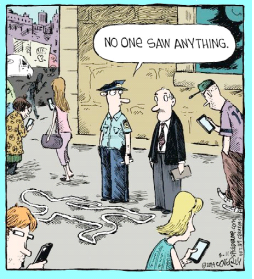 Most
people believe that they check their own smartphones less often than
other people do and they inevitably underestimate the number of times
they interact with their devices. The statistics vary widely, but
recent studies using objective observers and monitoring programs
report that the average person interacts with his or her smartphone
150 times per day, that is about every 6 minutes if you assume that
the person is awake for 16 hours a day and doesn’t check it during
the night! Even in studies that use self-reporting, more than half of
the respondents say that they check their smartphones “several”
times an hour. Some even admit to checking them “every few
minutes” and 35% of smartphone users interact with their devices
before they get out of bed in the morning. It is also no big
surprise to learn that there is a very strong inverse correlation
with age, that is, the younger you are the more often you interact
with your smartphone.
Most
people believe that they check their own smartphones less often than
other people do and they inevitably underestimate the number of times
they interact with their devices. The statistics vary widely, but
recent studies using objective observers and monitoring programs
report that the average person interacts with his or her smartphone
150 times per day, that is about every 6 minutes if you assume that
the person is awake for 16 hours a day and doesn’t check it during
the night! Even in studies that use self-reporting, more than half of
the respondents say that they check their smartphones “several”
times an hour. Some even admit to checking them “every few
minutes” and 35% of smartphone users interact with their devices
before they get out of bed in the morning. It is also no big
surprise to learn that there is a very strong inverse correlation
with age, that is, the younger you are the more often you interact
with your smartphone. How
about the time spent on the device? In the third quarter of 2014,
Bloomberg Business News reported that average time spent per day on
the smartphone exceeded the time spent watching television for the
first time since statistics were available (2 hours 57minutes vs. 2
hours 48 minutes). Reports for 2015 vary widely but are between 3
hours and 5 hours a day on the smartphone with voice calls taking up
less than 10% of the usage!
How
about the time spent on the device? In the third quarter of 2014,
Bloomberg Business News reported that average time spent per day on
the smartphone exceeded the time spent watching television for the
first time since statistics were available (2 hours 57minutes vs. 2
hours 48 minutes). Reports for 2015 vary widely but are between 3
hours and 5 hours a day on the smartphone with voice calls taking up
less than 10% of the usage! The
Pew Research Center did a well-controlled study on smartphone use in
over 2000 adults in December of 2014. It suffered from the inherent
limitation of relying entirely on self-reporting but still gives us
some insight into our current habits. Ninety-one percent of Americans
own a cell phone of some kind (we know from other sources that as of
April 2014 there were 103 active cell phones per 100 citizens;
meaning that a number of Americans have more than one!) Sixty-four
percent of Americans own a smartphone (up from 35% in 2011) and 7%
use it as their ONLY Internet access. This number goes up to 15% in
young adults aged 18-29. People in this younger age group also use
their smartphones more than those aged 50+ in ALL categories of
usage.
The
Pew Research Center did a well-controlled study on smartphone use in
over 2000 adults in December of 2014. It suffered from the inherent
limitation of relying entirely on self-reporting but still gives us
some insight into our current habits. Ninety-one percent of Americans
own a cell phone of some kind (we know from other sources that as of
April 2014 there were 103 active cell phones per 100 citizens;
meaning that a number of Americans have more than one!) Sixty-four
percent of Americans own a smartphone (up from 35% in 2011) and 7%
use it as their ONLY Internet access. This number goes up to 15% in
young adults aged 18-29. People in this younger age group also use
their smartphones more than those aged 50+ in ALL categories of
usage. Over
80% of American adults use text messaging, making it the most common
cell phone activity. In 2013, U.S. smartphone owners aged 18 to 24
each sent an average of 67 text messages per day. People worldwide
sent 8.3 trillion text messages in 2015, about 23 billion messages
per day or almost 16 million messages per minute. People open their
text messages 98% of the time compared to only 20% of their e-mails
and 90% of text messages are read within 3 minutes of the time they
are received.
Over
80% of American adults use text messaging, making it the most common
cell phone activity. In 2013, U.S. smartphone owners aged 18 to 24
each sent an average of 67 text messages per day. People worldwide
sent 8.3 trillion text messages in 2015, about 23 billion messages
per day or almost 16 million messages per minute. People open their
text messages 98% of the time compared to only 20% of their e-mails
and 90% of text messages are read within 3 minutes of the time they
are received. It is
estimated that 1 trillion
photographs were taken on cell
phones and smartphones in 2015 across the globe. That averages out to
about 140 pictures per person on the planet! People share over 500
million photos on their smartphones every day. Today’s smartphone
has largely taken over the role of the digital camera for all but
professional photographers all over the Earth. In addition to digital
cameras, the smartphones have also replaced many other previously
dedicated devices such as music players of all kinds, pagers, voice
recorders, GPS devices, small format game systems and even pocket
flashlights, just to name a few. Today’s
smartphones have more computing power than the devices used to land
Apollo 11 on the moon
(If you are interested in how our computer usage has evolved through
the years see: “The
Changing Roles of our Desktops, Laptops, Tablets and Smartphones”,
also from Cell
Phone Repair Hawaii:
MobileREMEDIES®).
It is
estimated that 1 trillion
photographs were taken on cell
phones and smartphones in 2015 across the globe. That averages out to
about 140 pictures per person on the planet! People share over 500
million photos on their smartphones every day. Today’s smartphone
has largely taken over the role of the digital camera for all but
professional photographers all over the Earth. In addition to digital
cameras, the smartphones have also replaced many other previously
dedicated devices such as music players of all kinds, pagers, voice
recorders, GPS devices, small format game systems and even pocket
flashlights, just to name a few. Today’s
smartphones have more computing power than the devices used to land
Apollo 11 on the moon
(If you are interested in how our computer usage has evolved through
the years see: “The
Changing Roles of our Desktops, Laptops, Tablets and Smartphones”,
also from Cell
Phone Repair Hawaii:
MobileREMEDIES®). About
one third or 33% of people will lose or break their cell phone or
smartphone during their contract period. In Britain more than 100,000
mobile phones are dropped into the toilet every year and that number
is likely much higher in the United States. Two things can be said
with some certainty about the future of our smartphones: they will
continue to play an increasingly important role in our daily lives
and we will always be creative enough to find a way to break them!
About
one third or 33% of people will lose or break their cell phone or
smartphone during their contract period. In Britain more than 100,000
mobile phones are dropped into the toilet every year and that number
is likely much higher in the United States. Two things can be said
with some certainty about the future of our smartphones: they will
continue to play an increasingly important role in our daily lives
and we will always be creative enough to find a way to break them!

















